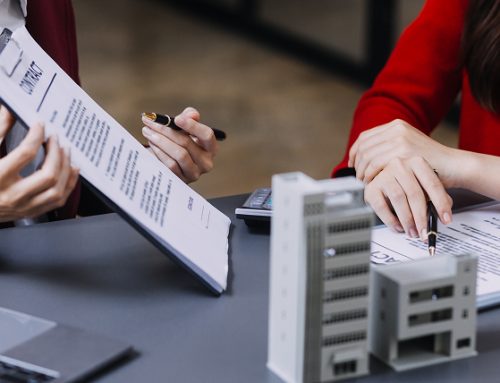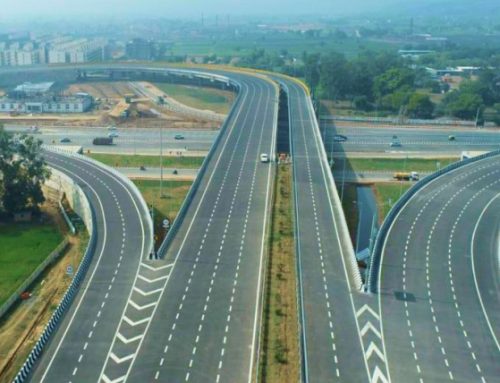How to check RERA registration details of a property in 3 easy steps
RERA or Real Estate Regulatory Authority was first formed in 2016 to protect real estate customers and boost real estate business in India. To increase transparency and accountability within the real estate industry, RERA mandates builders and developers to abide by its rules.
With its introduction, developers must set and abide by timelines for construction progress and delivery of their project. RERA aims to protect the interests of buyers by reducing project delays and property frauds.
RERA has brought a sync between the builders and the buyers. This enables buyers to have a strong knowledge of where they invest and ensure that their money is not being utilised for other projects. RERA not just ensures timely possession of property but also makes sure the quality of the property is up to the mark. If the property shows signs of structural defect within 5 years of possession, the developer is bound to fix it within 30 days.
To ensure these rules are strictly followed, a developer must register their project with RERA committee of the state. If you are looking for a luxury 3 BHK in Thane, you can check out the steps below to know how to find the details of your concerned project.
Step 1: Head over to the official website
Since you plan to book a 3BHK property in Thane (Maharashtra), head over to MahaRERA or Maharashtra RERA website to gain official details of all projects within the area. If you plan to buy property in other states of India, you can look up RERA Karnataka, RERA Goa, etc.
Step 2: Find your concerned property
First thing you will notice is the user type. Select registered projects if you would like to search for your concerned property by its name. Type down the project name and press ‘Enter’ to look for your property. There is a probability that projects with similar name might also be shown in results. To prevent that, it is necessary to type down the exact keyword.
You can also look for the property by clicking on ‘View all projects on map’. This will give you a visual representation of all Ongoing projects in Thane.
Step 3: View all the Project details
Once you have selected the property of your choice that you would like to verify, you can view the project details, the application, and the certificate at your fingertips.
To view other documents like commencement certificate, legal title report, building plan approval (IOD), layout approval and the draft agreement, click on the View button under ‘View Details’. This will lead you to a new webpage that will consist of every aspect of the project.
By viewing and verifying these details, you can be sure of the authenticity of the project and ensure that your investment is in the right place. We, at Ace Realty, promote and recommend utilizing the benefits of RERA to the maximum and check the registration, approvals, and other details of projects prior to investing in them.